The Ultimate Destination for Virtualization Software

VirtualBox has emerged as a top contender in the world of virtualization software, offering users a flexible and powerful platform to create and run virtual machines on their computers. With its user-friendly interface and wide range of features, VirtualBox stands out as a reliable option for both individuals and businesses looking to meet their virtualization needs.
One of the key features of VirtualBox is its cross-platform compatibility, supporting operating systems such as Windows, macOS, Linux, and Solaris. This allows users to easily switch between different environments without the hassle of additional installations or configurations. Additionally, VirtualBox boasts a vast library of guest operating systems, enabling users to experiment with various setups and applications with ease.
VirtualBox’s extensive network support is another reason for its popularity. Users can choose from a variety of networking options, including Ethernet, Wi-Fi, and Virtual Private Networks (VPNs), to connect their virtual machines to the internet. This makes VirtualBox an ideal choice for developers looking to test their applications in different network environments.
While VirtualBox faces competition from the likes of VMware and Parallels Desktop, it continues to hold its own in the virtualization market. VMware offers similar capabilities to VirtualBox, but is geared more towards enterprise solutions and is known for its complex setup and higher costs. Parallels Desktop, on the other hand, caters specifically to macOS users and offers seamless integration with Apple’s operating system, albeit lacking the cross-platform compatibility that VirtualBox provides.
In a rapidly evolving tech landscape, VirtualBox remains a top choice for software developers, IT professionals, and tech enthusiasts alike. With its intuitive interface, rich feature set, and cost-effective solution, VirtualBox offers a reliable platform to create and manage virtual machines efficiently. Whether you’re looking to test applications or simply explore different setups, VirtualBox is a valuable tool to have in your virtualization arsenal.
For more information on VirtualBox, visit their website at virtualbox.org.