Setting up the ChatGPT desktop app on your Mac immediately

OpenAI recently launched a brand-new desktop app for Mac during the ChatGPT GPT-4o event. This desktop app provides complete access, including support for voice chats and multimodal access.
However, there are some limitations to note. The ChatGPT desktop app is currently only available for macOS users with an M-series chip in their Mac. Unfortunately, OpenAI has not made the app available to all interested users yet, with only a select few having access at the moment. If you try to install the app without having access granted to your account, you will encounter an error message upon login.
For those who have not yet received access, there is a workaround. You can manually download the ChatGPT app for Mac by requesting the download link from ChatGPT. Initially, ChatGPT may not be aware of the Mac app’s existence, but with persistence and clarification, it will eventually provide the link for download.
It’s important to note that simply installing the app on your Mac does not grant you access to use it. You still need to receive an official invite message from OpenAI to start using the ChatGPT desktop app.