Secure Android App Development: Tips and Best Practices

Developers in the digital age must prioritize securing Android apps to protect user data and ensure a trustworthy experience. With Android being a prime target for malicious actors, implementing strong security measures is crucial for app developers. This guide provides essential tips and best practices to fortify Android applications against threats and vulnerabilities, enhancing app security and user confidence.
Secure Android app development should be a continuous process that spans the entire app development lifecycle. From conceptualization to deployment and maintenance, security should be a core principle ingrained in every stage of development. Companies that consistently receive positive reviews for their Android app development services demonstrate a commitment to quality, security, and customer satisfaction.
Developers must adopt a proactive approach to security, anticipating potential threats and mitigating them before they can be exploited. By integrating built-in security features like the Android Keystore system and SafetyNet, developers can enhance their app’s security posture and protect against common attacks.
Permissions are crucial in Android security, acting as gatekeepers for sensitive data and system functions. Developers should request permissions judiciously, only asking for what is essential for the app’s operation. Minimizing app permissions not only improves privacy but also reduces the risk of potential exploits.
Implementing encryption and secure storage mechanisms is essential for protecting data at rest and in transit. Android provides powerful encryption APIs and storage options to safeguard data from unauthorized access. Secure communication protocols like HTTPS are vital for transmitting data securely over networks, especially when dealing with sensitive information.
Authentication mechanisms and authorization checks are critical for preventing unauthorized access to app data. Strong multi-factor authentication and biometrics can enhance security and protect user accounts. Regularly updating and patching apps, conducting security audits, and penetration testing are essential practices to identify and remediate vulnerabilities.
Avoiding common security vulnerabilities such as insecure data storage and untrusted inputs is crucial for app security. Using tools and resources like security libraries, frameworks, and automated testing tools can simplify the implementation of best practices and ensure ongoing security checks in the development process.
In conclusion, building secure Android apps is achievable by following these principles and best practices. Prioritizing app security not only protects users but also builds trust and confidence in the app. In a digital age where security is paramount, implementing robust security measures is essential for the success of Android applications.