Optimizing Your Inkjet Printer’s Performance: Maintenance Tips and Techniques

Inkjet printers have become an essential tool in both homes and offices, offering high-quality prints at an affordable price. However, to ensure that your inkjet printer continues to perform efficiently over time, proper care and maintenance are crucial. Here are some valuable tips and tricks to help you maintain your inkjet printer and maximize its performance.
Regular Cleaning is Crucial
Regular cleaning is essential for maintaining your inkjet printer. Dust and debris can accumulate over time, leading to clogged print heads and degraded print quality. By cleaning your printer regularly, you not only maintain print quality but also extend the lifespan of your device. Neglecting cleaning can result in permanent damage, making regular maintenance a cost-effective strategy for printer care.
Clean the Print Heads Regularly
Clogged print heads are a common issue with inkjet printers, often resulting in streaks or missing lines in prints. Most printers have an automatic print head cleaning feature that can be accessed through the printer menu or computer software. If automatic cleaning doesn’t solve the issue, manually clean the print heads with distilled water or a print head cleaner on a cotton swab. Be gentle to avoid damaging the print heads. Proactive cleaning can prevent unexpected disruptions in your printing tasks.
Dust and Debris Removal
To prevent dust and debris from affecting your printer’s performance, wipe the exterior with a soft, dry cloth and use compressed air to remove dust from hard-to-reach areas. This practice helps prevent dust from accumulating on moving parts and the print head, ensuring clear and clean prints. Regular dusting improves print quality and prevents overheating, which can occur if vents are blocked and lead to hardware failures.
Check for Obstructions
Regularly inspect your printer for paper bits, staples, or other debris that may obstruct the paper’s path. Remove any obstructions carefully to prevent paper jams and ensure consistent print quality. Checking for obstructions should be part of your routine maintenance, especially after a paper jam, to prevent future issues.
Use High-Quality Ink and Paper
The type of ink and paper you use can significantly impact your inkjet printer’s efficiency and output quality.
Choosing the Right Ink
Opt for high-quality, brand-specific ink designed for your printer model. While third-party inks may be cheaper, they may not meet the same standards as manufacturer inks, leading to poor print quality and additional strain on the print head. Using the correct ink not only produces better prints but also extends your printer’s life.
Select Appropriate Paper
Use high-quality, medium-weight paper designed for inkjet printers to absorb ink better and reduce the risk of smudging. Avoid paper that is too thin or thick, as it can cause paper jams and uneven printing. Using the right paper prevents excess ink from seeping through and affecting the internal mechanics of the printer.
Store Supplies Properly
Store ink cartridges and paper in a cool, dry place away from direct sunlight to maintain their quality. Proper storage conditions help sustain the integrity of your supplies, ensuring consistent print quality over time.
Optimize Printing Settings
Adjusting your printer’s settings can help save ink and reduce wear and tear on your device.
Print Preview and Draft Mode
Use the print preview function to check for errors before printing and utilize the draft mode for non-final prints to conserve ink. These features help you manage your printing supplies effectively and prevent unexpected ink shortages.
Regular Firmware Updates
Keep your printer’s firmware up to date for improved performance and ink efficiency. Updates can enhance compatibility with new software and operating systems, ensuring smooth functionality.
Color Management
Print in black and white when color is not necessary to save on costly colored inks. Calibrate your printer’s color settings to optimize ink usage and save on printing costs.
Regular Maintenance Schedule
Establish a regular maintenance schedule to keep your inkjet printer running smoothly.
Periodic Check-ups
Check and clean your printer regularly to catch issues before they become major problems. Routine maintenance prevents costly repairs and extends your printer’s service life.
Replace Parts When Necessary
Replace worn-out parts like the print head to maintain print quality and overall printer health. Regular part replacements preserve your printer’s performance and prevent severe issues.
Keep Usage Records
Track your printing habits and maintenance activities to better understand your printer’s needs. Detailed records can help troubleshoot problems and predict maintenance requirements.
By following these tips and tricks, you can ensure that your inkjet printer remains efficient and reliable for years to come. Regular maintenance and proactive care are key to maximizing your printer’s performance and saving time and money in the long run. A well-maintained inkjet printer will provide consistently high-quality prints and serve you reliably for many years.