Monitoring your sleep with Apple devices

In celebration of Sleep Week, we have put together a comprehensive guide on how to track your sleep using your iPhone, iPad, and Apple Watch. Last year, we discussed six ways Siri can assist in improving sleep quality, and now we have some additional tips for you.
To start, creating a Sleep Schedule and a wind-down period is essential. Utilize the Sleep Mode feature in the Health app on your iPhone to set sleep goals and track your progress over time. Follow these steps:
1. Open the Health app on your iPhone.
2. Tap Get Started under Set Up Sleep and then tap Next.
Once you have set up your sleep schedule, you can customize settings such as sleep goals, bedtime, wake-up times, sleep focus to reduce distractions on your devices, and the option to track sleep with your Apple Watch. You can adjust these settings as needed to tailor your sleep routine to your preferences.
Tracking your sleep with the Apple Watch is made easier with features like the Wellbeing tab from Gentler Streak. This tool shows how your sleep impacts your daily activities, such as upcoming runs, providing valuable insights into your sleep patterns.
By incorporating these tips and utilizing the technology available to you, you can take control of your sleep schedule and improve the quality of your rest. Start tracking your sleep today to prioritize your health and well-being.