Exploring Stories with the Keyboard: Accessibility Update in Analytics Cloud

SAP Analytics Cloud has introduced new functionalities for keyboard navigation in the story view mode, making it more accessible to all users, especially those with motor impairments or those who rely on assistive technology like screen readers.
Users can now navigate toolbars, create filters, and move between widgets using just the keyboard. This enhancement ensures a seamless and accessible experience for all users viewing SAP Analytics Cloud stories.
When navigating through the story view mode, users can easily move through different sections such as the shell bar, toolbar, filter bar, and the canvas consisting of various widgets. Keyboard shortcuts like F6 and tab keys help in smooth navigation between these sections.
In the canvas area, each widget is treated as an item on a list, allowing users to move around using arrow keys. By using tab, users can access the “More Actions” menu of a widget and navigate into the widget’s content. Certain widgets like Dropdowns, Buttons, and Tables have navigable content for easy exploration.
For more detailed information on keyboard shortcuts and navigation functionalities, users can refer to the help documentation of SAP Analytics Cloud. Additionally, activating the help icon in the shell bar provides quick information on keyboard navigation within the platform.
SAP Analytics Cloud is committed to further enhancing accessibility by improving screen reader functionalities in the optimized story view mode. Users can expect more updates in the future to ensure an inclusive user experience for all.
Accessibility is crucial as it empowers everyone, including those with disabilities, to access and utilize technology effectively. With around 15% of the global population affected by accessibility challenges, it is essential to continuously improve accessibility features in technology.
For any questions or further clarification on the new functionalities, users are encouraged to reach out in the comment section below. Stay tuned for more accessibility updates from SAP Analytics Cloud.