Converting Scanned PDFs to Editable Word Documents: A Guide

The need to convert scanned PDFs into editable Word documents is increasingly common in today’s digital world. This conversion not only preserves the content’s integrity but also improves accessibility and editability. While the process may seem complex, there are effective ways to convert PDFs to Word that can streamline document management and enhance efficiency.
Optical Character Recognition (OCR) technology plays a crucial role in converting scanned documents to editable text. OCR interprets text within digital images, making it possible for word processing software to manipulate the content. This digital conversion is essential for creating readable, editable, and searchable documents, saving time and reducing potential errors. Utilizing online OCR PDF to Word services can expedite data conversion while ensuring accuracy and efficiency.
Before converting a scanned document to Word, it is important to ensure that the scanned image quality is high. Clear images without blurs or distortions will improve the accuracy of OCR software. Proper alignment and clean handling of the document also contribute to the effectiveness of the conversion process. By adhering to best practices for preparing scanned documents, the final Word document will maintain a professional standard.
Selecting the right OCR software is crucial for successful conversion. Consider factors such as language support, layout preservation, and security measures when choosing a tool. Integration with existing workflows and reliable customer support are also important considerations. By selecting the right tool for conversion, professionals can ensure a seamless transition from PDF to Word.
A step-by-step guide can help streamline the conversion process. By opening the OCR software, uploading the scanned PDF, and adjusting settings accordingly, users can initiate the OCR process. Reviewing the converted document for accuracy and formatting ensures a high-quality final product. Employing convert PDF to Word OCR technology can help identify and correct any errors in the conversion process.
Advanced features in OCR software can further enhance the conversion process. Customization options for complex layouts, image recognition, and adaptive technology can improve accuracy and usability. By leveraging advanced OCR technology, professionals can efficiently convert scanned PDFs into editable Word documents that meet high standards of accuracy and usability.
In conclusion, converting scanned PDFs to editable Word documents is a crucial task in today’s digital environment. With the right tools and preparation, this process can be streamlined and efficient, providing professionals with editable documents that meet stringent standards of accuracy and usability.