Improving the Quality of Low-Resolution Photos

In today’s era of high-definition screens and digital imaging, the impact of low-resolution photos on visual content is becoming more noticeable. These low-resolution images can detract from the overall quality and professionalism of photos, leading to a lack of sharpness, clarity, and detail. However, there are solutions available to enhance the quality of these images and mitigate their negative impact.
Low resolution refers to the number of pixels contained in an image, with low-resolution photos having a low pixel count resulting in reduced image quality. Common reasons for low-resolution photos include using outdated or low-quality cameras, compression of image files, excessive enlargement or cropping, and selecting low-resolution settings on cameras or image editing software.
While it may be challenging to improve the resolution of already low-resolution photos, there are techniques available to enhance their overall quality. These techniques include using image upscaling methods, sharpening tools in photo editing software, de-noising tools to reduce pixelation, and appropriately resizing and cropping images.
To avoid low-resolution photos, it is recommended to invest in high-quality cameras or smartphones with excellent photo capabilities, choose maximum resolution settings, avoid excessive cropping or enlarging of images, and store photos in uncompressed or lossless file formats. Despite their drawbacks, low-resolution photos can still be effectively utilized in certain contexts, such as digital platforms with low bandwidth or for documentation purposes.
It is important to note that truly converting a low-resolution photo to a high-resolution one is not feasible and may result in a loss of quality. Therefore, capturing images at the highest possible resolution from the start is essential for producing high-quality photos.
In conclusion, understanding the impact of low-resolution photos and implementing best practices can help enhance their quality and usability. Remember, it is always better to prevent resolution issues by following best practices rather than trying to fix them after the fact. By taking these steps, you can improve the overall visual experience and professionalism of your images.